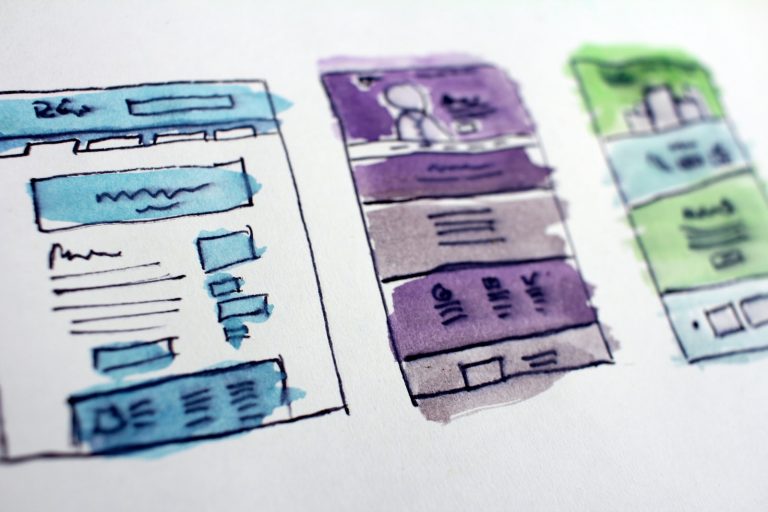If you’ve ever sent an email, you’ve likely used SMTP (Simple Mail Transfer Protocol) without even realizing it. SMTP is the protocol that enables the transfer of email messages between servers and is used by most email systems to send messages over the Internet. In this beginner’s guide, we’ll explore the basics of SMTP and how it works to deliver your emails to their intended recipients.
What is SMTP?
SMTP (Simple Mail Transfer Protocol) is a text-based protocol that enables the transfer of email messages between servers. When you send an email from your email client (e.g. Microsoft Outlook, Apple Mail), the message is first transferred to an SMTP server. The server then uses SMTP to send the message to the next server in the chain, until it reaches its final destination.

SMTP is widely-used and reliable, making it easy to send email from almost any device with an Internet connection. It can be used with any device that can send and receive text messages. SMTP is often used with other protocols, such as POP (Post Office Protocol) and IMAP (Internet Message Access Protocol), which are used to retrieve email messages from a server and store them locally on a device.
To ensure the best delivery of emails, it is important to use a reputable email service provider, follow email-sending guidelines, use authenticated SMTP, and monitor your email-sending reputation.
How Does SMTP (Simple Mail Transfer Protocol) Work?
The process of sending an email using SMTP can be broken down into a few steps:
- The sender’s email client connects to the SMTP server and sends a message.
- The SMTP server looks up the destination address and forwards the message to the next server in the chain.
- The message is passed from server to server until it reaches the server responsible for the recipient’s domain.
- The recipient’s server delivers the message to the intended recipient’s email client.
SMTP uses a set of command codes to facilitate the transfer of messages between servers. These codes include commands like “HELO” (hello), “MAIL FROM,” and “RCPT TO,” which are used to identify the sender and recipient of the message.
SMTP and Other Email Protocols
SMTP is often used in conjunction with other protocols, such as POP (Post Office Protocol) and IMAP (Internet Message Access Protocol), which are used to retrieve email messages from a server and store them locally on a device. These protocols allow users to access their email from any device, even when they are not connected to the Internet.
POP and IMAP are used primarily by email clients to retrieve email messages from a server, while SMTP is used to send messages. However, some email clients, like Microsoft Outlook, can use all three protocols to send and receive emails.
SMTP Best Practices
There are a few best practices to follow when using SMTP to send emails:
- Use a reputable email service provider: Email service providers (ESPs) like Gmail or Outlook.com have their SMTP servers that you can use to send emails. These providers have solid reputations and are less likely to be flagged as spam by other servers.
- Follow email-sending guidelines: To ensure your emails are delivered to their intended recipients, follow email-sending guidelines from reputable sources like the Email Sender and Provider Coalition (ESPC). These guidelines include things like limiting the number of emails you send per day and using double opt-in to confirm subscriptions.
- Use authenticated SMTP: Authenticated SMTP involves using a username and password to connect to an SMTP server. This helps to prevent unauthorized use and ensures that your emails are more likely to be delivered to their intended recipients.
- Monitor your email-sending reputation: Your email-sending reputation is a measure of the quality of your emails and whether they are likely to be flagged as spam.
If you’re interested in setting up SMTP for your business or organization, consider working with a web agency that has experience in email infrastructure. A web agency can help you choose the right email service provider, set up authenticated SMTP, and ensure that your emails are delivered to their intended recipients.
At CrunkIT Web Agency, we have a team of experienced professionals who can help you set up SMTP and optimize your email infrastructure for maximum deliverability. Contact us today to learn more about how we can help you get the most out of SMTP.